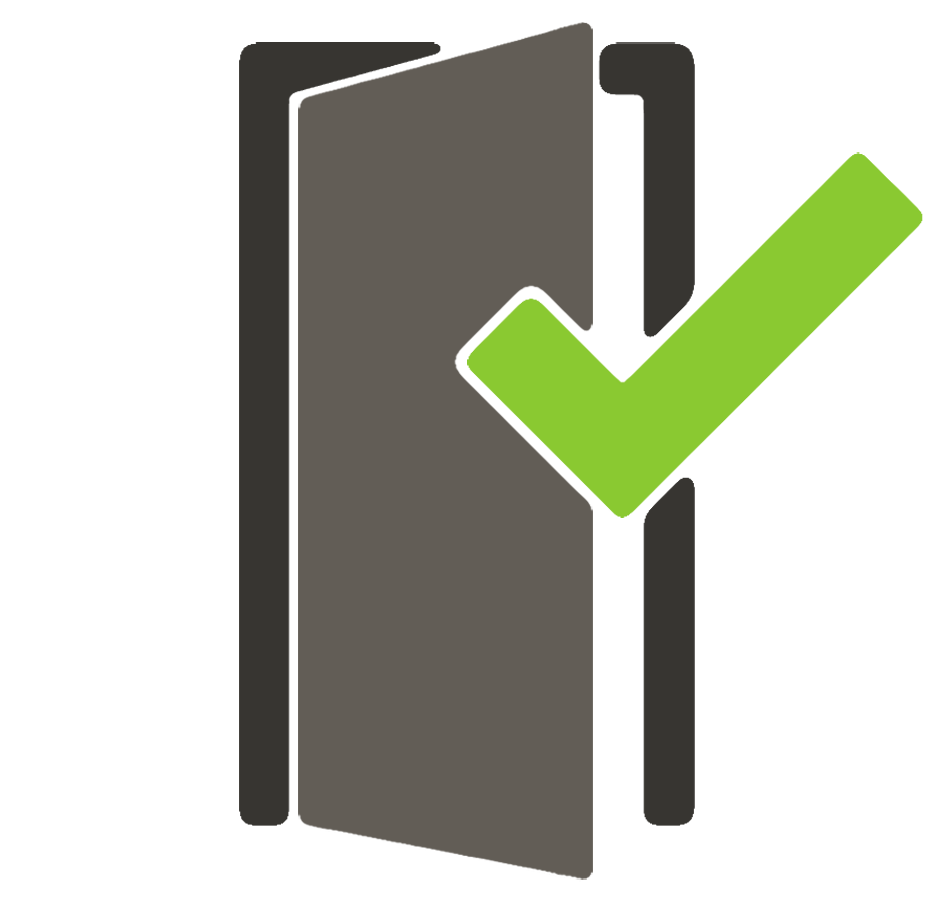Add and Edit Users
Add your users to your account.
Your subscription includes unlimited users. Add managers, inspectors and staff and give them the access based on their roles.
- Click on the Edit link to make changes to a user.
- Add a user by clicking on the +Add User button.
To enter a new user, add the following information:
- First Name
- Last Name
- If user will not login? Select the box
- Phone Number (Include the country code.)
- Status (Active)
- Location Name (Which location will they have access to?)
- If user is housekeeping staff, select the box
- Grant Full Access on Mobile App (Check box to give user full access.)
- Event Manager (Check box if user should receive guest request notifications.)
Should the user receive notifications? If so, how often?
- Immediate
- Daily
- Monthly
Select the condition types for which the user should receive notifications.
What types of information should the user have access to?
- Manage Users
- Manage Locations
- Manage Reports
- Manage Company
- Manage Staff
- Manage Customizations
- Manage Payments
- All Location Access