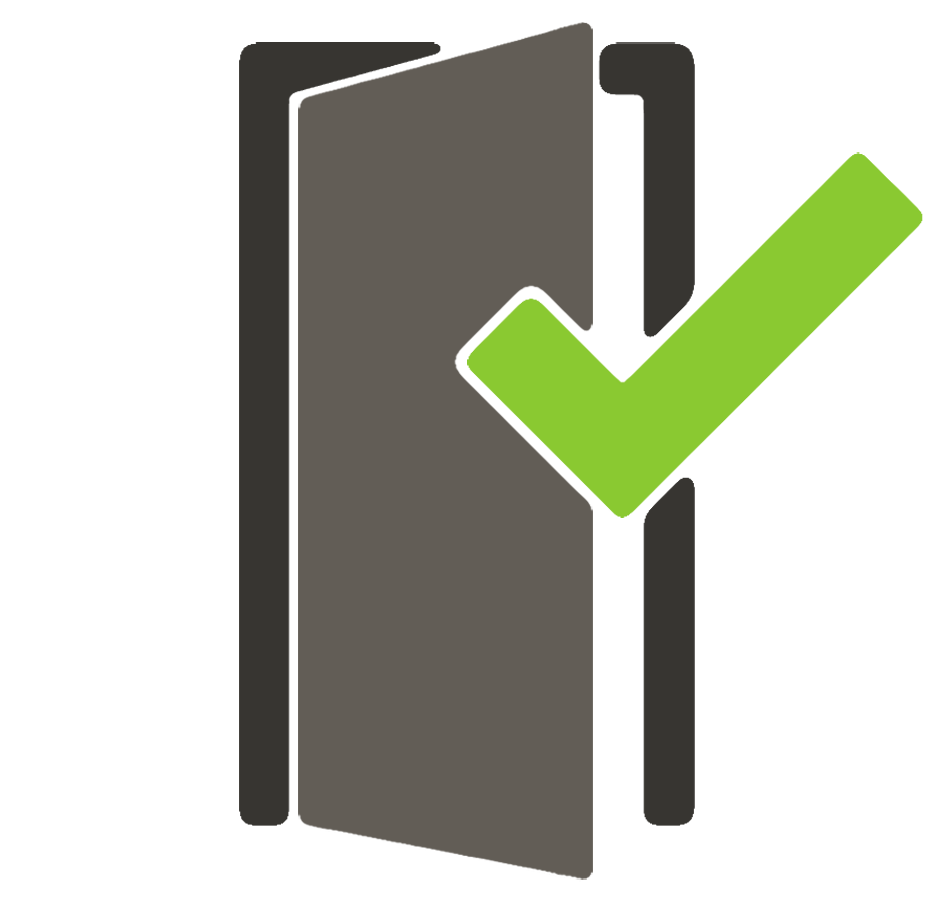Setup Your Room Status Types
What status types would you like to use?
Keep track of the status of your rooms throughout the day. Staff can change the status after the room is clean and when the room is ready for the guest.
- Double click on room status type names to make changes.
- Hide room status types by clicking on the Hide for Location or Hide Company-Wide boxes.
- Add a room status type by clicking on the +Add Room Status Type button.
- Select the status types for the ready default, dirty status, daily reset and clean status.