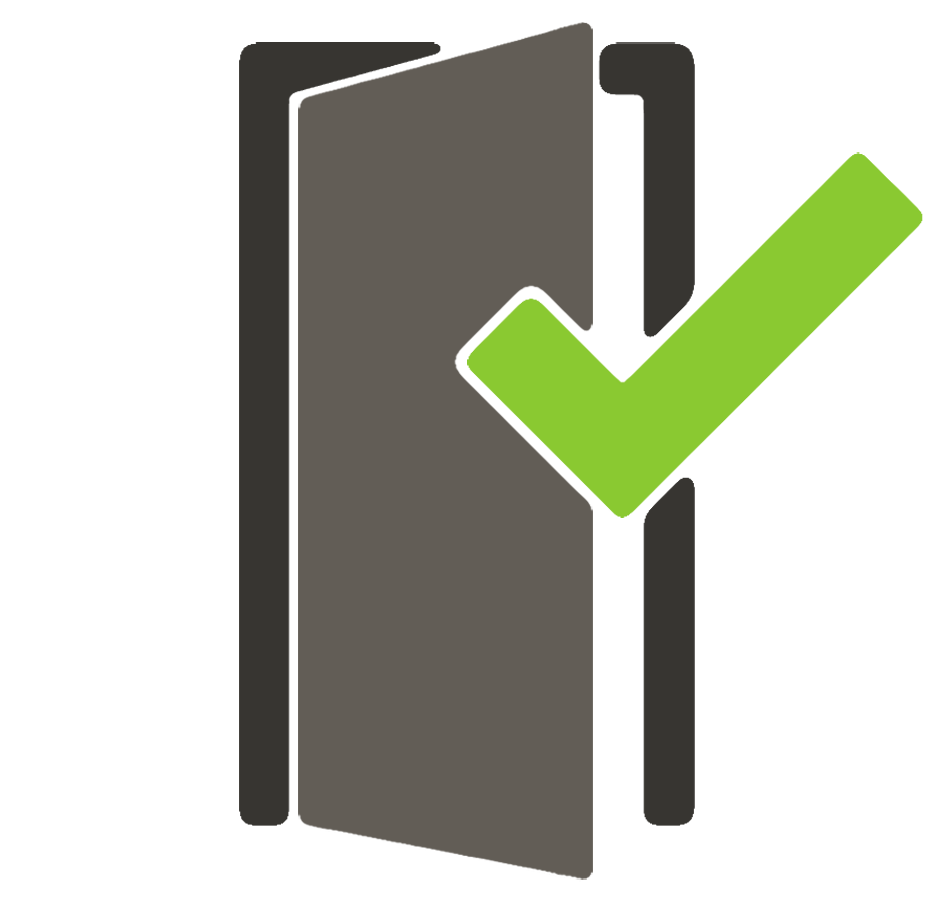Setup Your Items
What will you inspect?
Enter any items you would like to inspect. These can be placed in the order you would like them inspected. Later you will choose which items are in which room type.
- Click on the edit link to make changes.
- Hide items by clicking on the Hide for Location or Hide Company-Wide boxes.
- Add an item by clicking on the +Add Item button.
- Change the sequence number to change the order of the items.