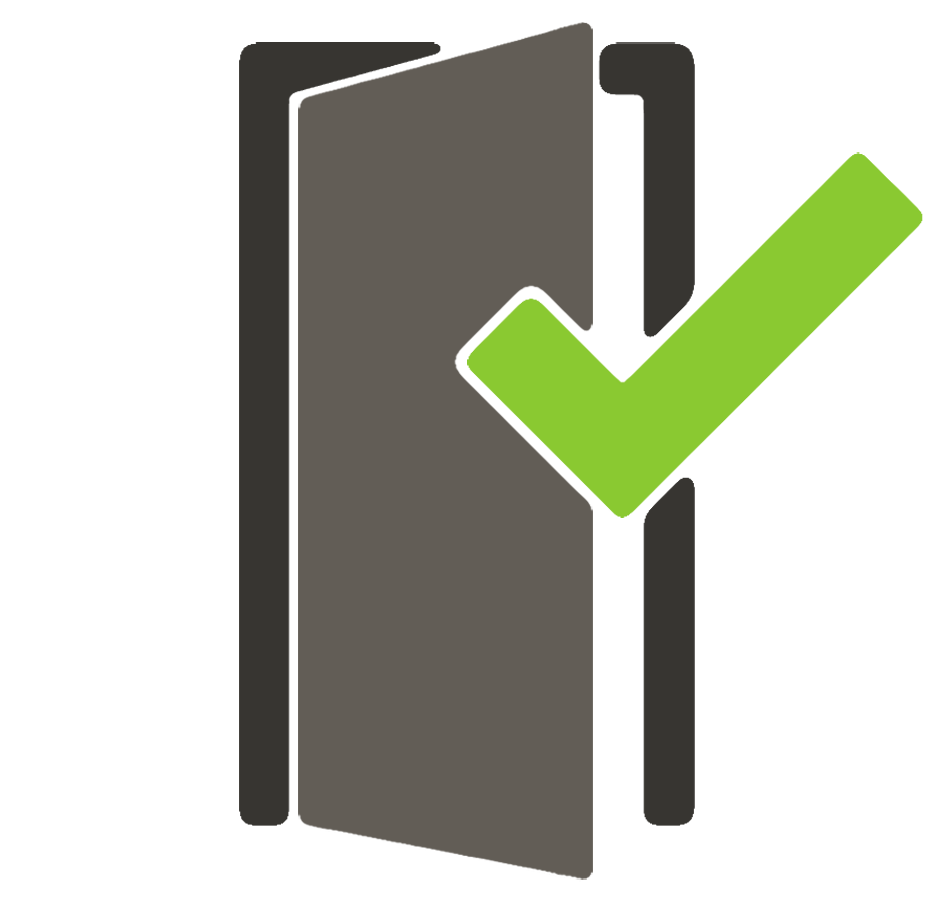Add and Edit Rooms
Add and name your rooms.
Rooms can have any name and they do not need to be in numerical sequence. Add and room names you need. You can include guest rooms and public areas.
- Click on the Edit link to make changes to a room.
- Add a room by clicking on the +Add Room button.
To enter a new room, add the following information:
- Room Type
- Room Status (Active)
- Room Name
- For Events (Check if you would like this room to be included in the guest request list.)
- Room Tags (This can be anything.)
Multiple rooms can be added in ranges when you use the +Add Room button.